Find and Replace String Content and Renaming Files and Directories
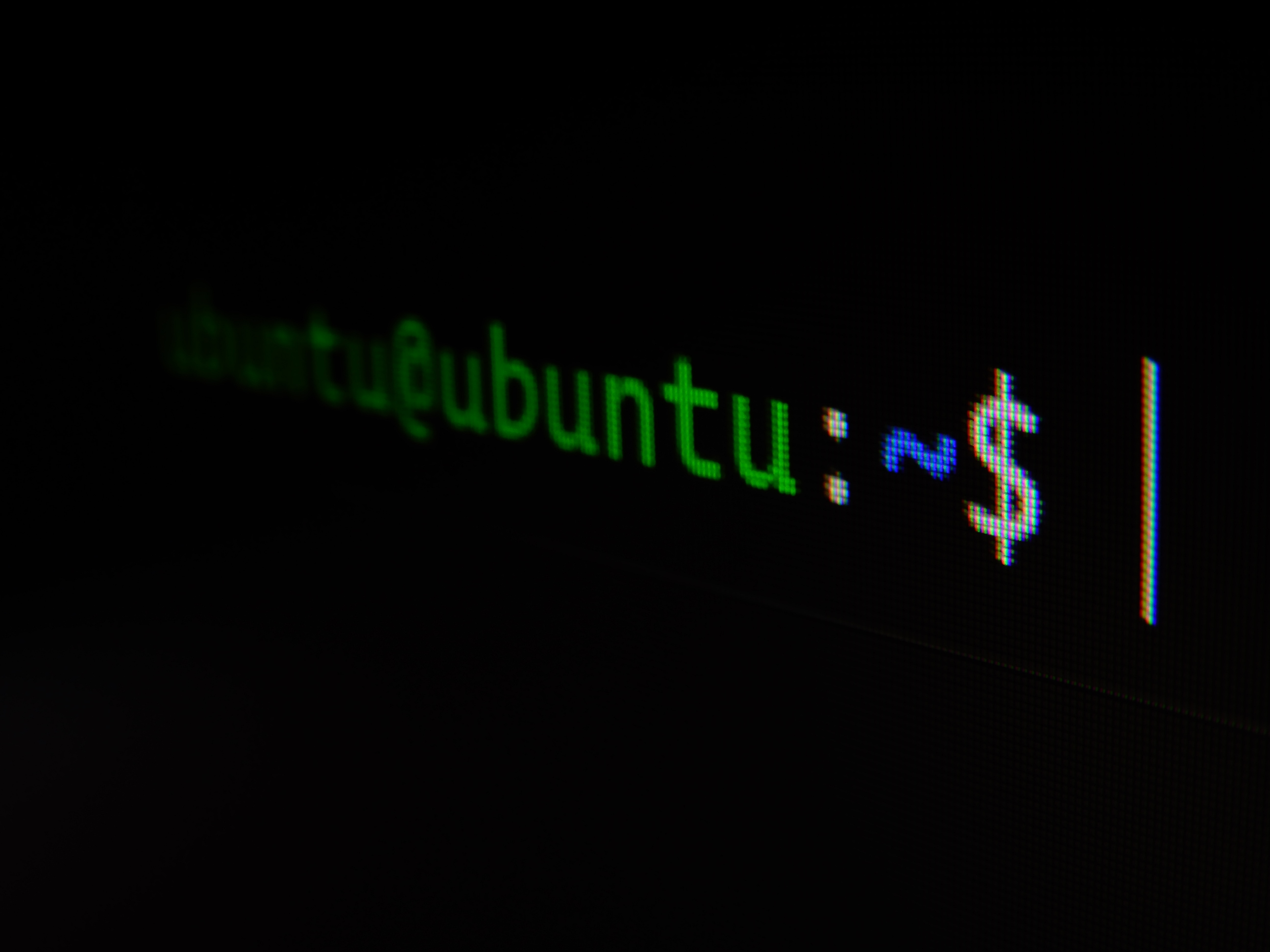
In the realm of command-line #utilities, the combination of #find, #grep, and #sed is a powerful trio that empowers users to perform intricate operations on files and directories within a Linux environment. This article will provide an in-depth exploration of this #terminal #command and how it can be harnessed to find, search, and replace content in a directory, as well as rename files and directories.
Finding and Replacing Content in Files
The -type f in an option for find command. It specifies that we’re only interested in files, not directories.
To find files containing a specific string, you can use the following command:
find /path/to/directory -type f -exec grep -l 'string-to-find' {} \;
-OR-
find /path/to/directory -type f -exec grep -l 'string-to-find' {} +
-l: This option tellsgrepto only display the names of files that contain a match, not the actual lines with the match.-exec: This is another option for thefindcommand. It allows you to execute a command on the files or directories that match the search criteria. Note: What we have here is we replace\;to+if you are executing it on the large file.
Both of these commands achieve the same result:
grep -r "text string to search" /path/to/directory
-r- Recursively search through directories.
Creating Backup Copies
If you wish to create backup copies of the files found, you can use this command:
find /path/to/directory -type f ! -name '*.bak' -exec grep -l 'string-to-find' {} \; | xargs -I {} cp {} {}.bak
This command first locates files containing the target string, then creates a backup copy of each file.
Searching and Replacing Content
Find all files in the current directory and its sub-directories containing the string string-to-find in their contents and replace it with string-to-replace. You can also add flag e.g. ! -name '*.bak' to exclude those file ending with .bak
To search for and replace content within files, you can use this command:
find /path/to/directory -type f -exec grep -l 'string-to-find' {} \; -and -exec sed -i 's/string-to-find/string-to-replace/g' {} \;
Renaming Files and Directories
Finding Files or Directories by Name
To locate files or directories with a specific name, you can use the following command:
find /path/to/directory -name '*filename-to-find*'
This command searches for files or directories containing the specified string in their names.
Files and Directories: Find or Find and Replace
To rename files and directories, you can use the following command:
find /path/to/directory -depth -name '*filename-to-find*' -execdir bash -c 'for f; do mv -v "$f" "${f//filename-to-find/filename-to-replace}"; done' _ {} \;
This bash command will find all files and directories containing the string filename-to-find in the name and rename them to replace filename-to-find with filename-to-replace.
Combining both commands
Finally, we come up with one command on the go, by copying and pasting. Just make sure to replace PATH_TARGET, STRING_TO_FIND, STRING_TO_REPLACE as the writer of this article is not responsible for any loss. You have been warned. And always run this command on the test environment, though this command is already tested.
PATH_TARGET="./path/to/directory" \
&& STRING_TO_FIND="string-to-find" \
&& STRING_TO_REPLACE="string-to-replace" \
&& echo "Step 1: Finding and replacing file contents. Working.." \
&& find $PATH_TARGET -type f -exec grep -l $STRING_TO_FIND {} \; -and -exec sed -i "s/$STRING_TO_FIND/$STRING_TO_REPLACE/g" {} \; \
&& echo "Step 2: We are now renaming files and directories. Working.." \
&& find $PATH_TARGET -depth -name "*$STRING_TO_FIND*" -execdir bash -c 'for f; do mv -v "$f" "${f//'"$STRING_TO_FIND"'/'"$STRING_TO_REPLACE"'}"; done' _ {} \;
Interesting utility. Deleting files that has .bak file extension
This command searches in the specified directory for files with names ending with .bak. For each file found, it deletes the file and provides a message for each deletion.
find /path/to/directory -name '*.bak' -exec rm -v {} \;
Conclusion
This utility command, combining find, grep, and sed, serves as a versatile tool for manipulating files and directories within a Linux environment. By providing a structured approach to finding, searching, and replacing content, as well as renaming files and directories, it empowers users with a powerful set of capabilities. Incorporating this command into your workflow can significantly enhance your efficiency and productivity in handling large datasets or file structures.
 DataCarePh
DataCarePh